Pay with Credit Card (PayPal)
Hello! Payments for Nova Zola are now accepted via Paypal. But just in case you are not yet familiar with using Paypal, you can still pay using your credit card in the 3 easy steps below. NO PAYPAL ACCOUNT NEEDED.
Your details are 100% safe and confidential, we take your security very seriously. We do take fraud very seriously and all credit and debit cardholders are subject to validation, authorization and security checks by both the card issuer and us.
1. Once you have added all the products you wish to purchase on your cart, click on the Paypal checkout button:

2. You will be redirected to the page as you can see below. Click "Pay with Bank Account or Credit Card" button to continue.
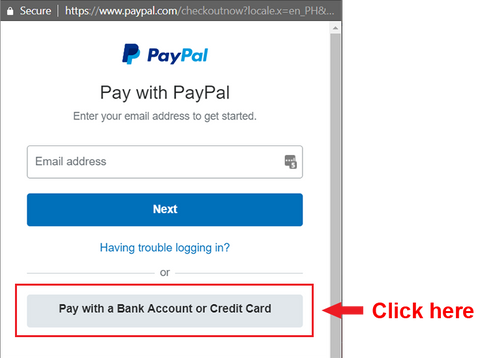
3. Finally, you will continue to the page where you can enter your debit/credit card information. Review your information before clicking on "Pay now" or "Continue" button.

And voila! Your payment is complete and your item/s will be shipped to the address you have provided with your credit card details.
If you wish to ship your item/s to another address different from the ones with your credit card details, you may follow the steps below:
1. Click on "Rush My Order" button instead of the Paypal Checkout button.
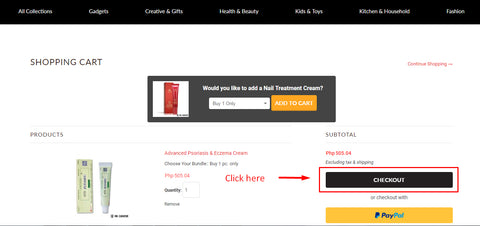
You may also checkout directly from the cart drawer. The cart drawer can be triggered by adding an item to your cart.

2. Enter your shipping information in the fill-out form provided.

3. Click on "Continue to payment method"

4. Then choose different billing address and enter the address you wish your items to be delivered to.

5. You will then be redirected to the Paypal page. Choose "Pay with Bank Account or Credit Card" and fill in your debit/credit card details
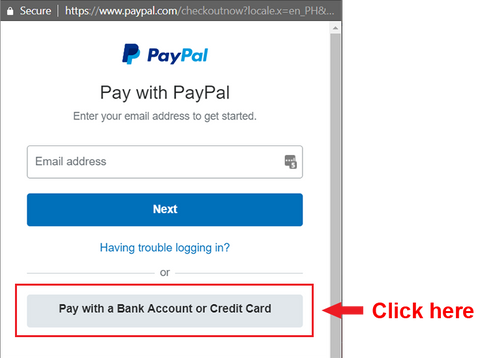

And you're all set! Expect to receive your purchased item/s in the address you have provided.
Should you have trouble in making your payments, please let us know through hello@novazola.com
